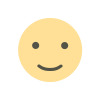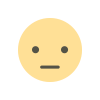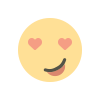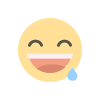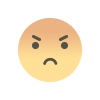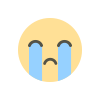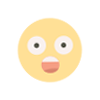What is a W2 Form Wage and Tax Statement? What Employers and Employees Need to Know
What is a W2 form wage and tax statement? In this article, we'll walk through everything you need to know. Let's dive in!

Are you an employee who is curious about what a W2 form Wage and Tax statement are, or an employer wondering if they need to provide them? It’s essential that employers and employees understand their responsibilities when it comes to W2 forms. This tax document has vital implications for tax filing and is an essential part of any worker’s financial landscape. In this article, we’ll walk through everything you need to know about the intricacies of the W2 form, from its purpose, contents, and distribution deadlines. Let’s dive in!
What is a W2 Form?
A W2 Form is an Internal Revenue Service (IRS) tax form that is used to report wages, salaries, and other forms of compensation paid to an employee. In essence, it’s a comprehensive financial record of an employee’s earnings for the year.
The employer must provide the employee with a copy of the completed W2 form so they can file their taxes correctly and efficiently. In addition to providing a copy to the employee, the employer is also mandated by law to submit copies of the form to the IRS and any applicable state tax agencies to ensure transparency and compliance.

Who receives a Form W-2 – Wage and Tax Statement?
A W2 Form, also known as a Wage and Tax Statement, is sent to an employee who has worked for an employer during the tax year. Whether the work was part-time or full-time, the form is issued by the employer at the end of the tax year.
It includes detailed information about the employee’s earnings, taxes withheld, and any compensation received, ensuring a transparent record of an employee’s income for tax purposes. It is a requirement that all employees must receive a copy of this form in order to file their taxes. Employers need to submit a copy of this form to the IRS and applicable state tax agencies.

Your Responsibilities as an Employer
As an employer, you are required by law to provide employees with a W2 Form at the end of the tax year. This form, which needs to be completed accurately and filed on time, is a significant part of your business’s tax obligations.
It’s not just about legal compliance; a timely and accurate W2 also helps maintain a positive relationship with your employees. It’s important that you keep meticulous records of employee wages and taxes withheld throughout the year, as this information will be reflected on the W2 Form, and discrepancies could lead to potential issues with the IRS or state agencies.
The Importance of Accurate W2 Reporting
Understanding the significance of accurate W2 reporting is essential for both employers and employees. Its accuracy is paramount for several reasons:
- Tax Compliance: Accurate W2 forms are vital for complying with IRS regulations. Errors or discrepancies can lead to questions from the IRS, potentially triggering audits or investigations. Ensuring that all information is correct helps avoid unnecessary scrutiny and legal complications.
- Employee Tax Filings: Employees rely on the information provided in the W2 form to file their personal income taxes accurately. Inaccuracies can lead to incorrect tax filings, resulting in either underpayment or overpayment of taxes. Such mistakes can be time-consuming and costly to rectify.
- Refund Accuracy: The data on W2 forms directly affects the calculation of tax refunds or dues. Incorrect information can lead to incorrect refund amounts being issued, impacting an employee’s financial planning.
- Social Security and Medicare Benefits: W2 forms report wages that are subject to Social Security and Medicare taxes. Inaccuracies in these reports can affect an employee’s future benefits, as these are calculated based on the reported earnings history.
- State Tax Implications: For states that levy income tax, the W2 form provides essential data for state tax filings. Mistakes in state wages and tax withholdings can lead to issues with state tax authorities.
- Employer Accountability: Employers are legally obligated to provide accurate W2 forms. Failure to do so can result in penalties and damage to the employer’s credibility and trustworthiness. It is also a reflection of the employer’s commitment to responsible business practices.
- Financial Record-Keeping: The W2 form serves as an official record of an employee’s earnings and taxes paid. This is important for personal financial record-keeping, loan applications, and future employment verifications.
How Can I Get My W-2?
Many people find themselves unsure about how to get their W-2 form, but it’s actually quite simple. Here are some handy tips on how to secure your W-2:
- Contact Your Employer: Your employer is your first point of contact for W-2 forms. They should be able to provide you with the necessary paperwork or instructions on how to access and download it online if such a system is in place
- Log into Your Online Payroll System: If you have online access to your payroll system, you may be able to download a copy of your W-2 directly from the website, making the process quick and paperless.
- Contact the Social Security Administration (SSA): The SSA may be able to provide you with a copy of your W-2 if you have lost it or cannot obtain one from your employer. This is a helpful backup option if you find yourself in a bind.
- Request a Copy from the IRS: If you are unable to receive a copy from your employer, you can request a free replacement from the IRS by filing Form 4506–T. This is a good alternative if other methods prove unsuccessful.
- Use Third-Party Services: There are various third-party services that can help retrieve copies of your W-2 form if all other methods have failed. These companies usually charge fees for this service, so it’s advisable to do the proper research beforehand to ensure you’re making an informed decision.

What Information Does Form W-2: Wage and Tax Statement Include?
A Form W-2 Wage and Tax Statement provides a comprehensive overview of an employee’s financial data for the year. This document acts as a one-stop source of vital information for tax filing. The following is a list of details included in Form W-2:
- Employee’s name, address, and Social Security number
- Employer’s name, address, and Employer Identification Number (EIN)
- Total earnings, wages, and tips
- Amount of federal income tax withheld
- The amount of Social Security and Medicare taxes withheld
- State, local, and/or city taxes withheld
- Any other taxable income or deductions reported to the IRS

How to File Form W-2
Let’s go through how to fill out Form W-2 box-by-box below…
Boxes A-F
Box A is for the employee’s SSN. This number is a critical piece of personal identification for tax purposes. Boxes B, C, and D are for the EIN, employer’s address, and control number. These details provide important information about the employer. Boxes E and F are for the employee’s name and address, another critical aspect of personal identification for tax records.
Box 1 – Wages, tips, other compensation
This section contains your employee’s total taxable wages, tips, and other compensation. It includes all forms of earnings that are subject to taxation.
Box 2 – Federal income tax withholding
This is where the total sum of federal income tax taken out from the employee’s salary throughout the year is listed. This figure represents the employee’s prepaid federal tax contributions.
Boxes 3 and 4
Your employee’s gross wages and the Social Security taxes withheld from their pay are shown in these boxes. This indicates how much of their earnings were subjected to Social Security taxes.
Box 5 – Medicare wages and tips
This box shows the amount of wages and tips subject to Medicare taxes. This is an important detail as it directly impacts your employee’s future Medicare benefits.
Box 6 – Medicare tax withheld
This section contains the total amount of Medicare taxes withheld from the employee’s paycheck. Like the Social Security taxes, these contributions influence the employee’s Medicare benefits.
Box 7 – Social security tips
If applicable, this box contains the total amount of tips reported to you by your employee. These tips count as earned income for the purposes of calculating Social Security contributions.
Box 8 – Allocated tips
This box captures the amount of tips allocated to your employee, based on reported tip income. It helps provide a more accurate picture of the employee’s total earnings.
Box 9
This box is no longer used and should be left blank.
Box 10 – Dependent care benefits
This section shows the amount of dependent care benefits provided by your business. It can include things like employer-funded child care or adult dependent care services.
Box 11 – Nonqualified plans
This section includes the amount of nonqualified deferred compensation paid to the employee. It covers any payments that aren’t part of a tax-qualified deferred compensation plan.
Box 12
This box includes various types of deferred compensation and benefits. 401(k) plans are This process may differ depending on the software.
Box 13
In box 13, there are three checkboxes. The employer should mark if any of these apply:
- Statutory Employee: This refers to employees who, despite earning wages, are treated as self-employed when it comes to FICA (Social Security and Medicare) taxes. The IRS has specific guidelines on who qualifies as a statutory employee.
- Retirement Plan: This box should be checked if the employee participated in your company’s retirement plan during the tax year. This might affect the employee’s ability to deduct contributions to a traditional IRA.
- Third-Party Sick Pay: This box should be checked if a third party, like an insurance company, paid sick wages to your employee.
Box 14 – Other
In box 14, employers have the liberty to report any additional tax information that may not fit into the standard boxes. This can include items such as union dues, employer-sponsored health coverage, or after-tax contributions to a retirement plan.
Boxes 15 to 20
These boxes relate to state and local taxes. They include the employer’s state and state tax identification number, the employee’s state wages, tips etc, state income tax, locality name, local wages, tips etc, and local income tax. Not all employees will have entries in these boxes, but when relevant, the employer should accurately report this information.

What to do if you haven’t received your IRS W2 Form?
If by the end of February you have not received your Form W-2 from your employer (or former employer), you should first contact them to inquire if and when the W-2 was mailed. If it was mailed, it may have been returned to your employer because of an incorrect address. After contacting your employer, if you do not receive your W-2, you may call the IRS for assistance at 800-829-1040.
Types of IRS W Form
There are several types of W forms issued by the IRS, here are some:
| Form | Description | Who Uses It? |
|---|---|---|
| W-2 | This form reports an employee's annual wages and the amount of taxes withheld from their paycheck. | Employers issue this form to their employees and to the IRS. |
| W-4 | This form helps an employer determine the correct amount of tax to withhold from an employee's paycheck. | Employees fill this out and give it to their employer. It can be updated anytime the employee's personal or financial situation changes. |
| W-9 | This form is used to request a taxpayer identification number (TIN) and to certify that the number provided is correct. | Used primarily by independent contractors, self-employed service providers, and other non-employees to provide their TIN to entities from whom they receive payments. |
| W-2G | This form is used to report certain gambling winnings. | Issued by gambling operators to winners who receive payouts that meet a certain threshold or meet certain criteria. |
What to do if you find an error on your W-2
If you find an error on your W-2, you should immediately notify your employer and request a corrected W-2. Your employer will issue a W-2c, a corrected W-2. Never alter the original W-2 yourself.
How to attach your W2
Attaching your W-2 to your tax return is a simple process. Here is exactly how to do this:
- Gather documents. Gather your W-2 and any other documents you will be attaching to your tax return.
- Scan or photocopy. Scan the documents or make copies if they are paper forms.
- Create an electronic folder. Create a folder on your computer in which you will store the documents.
- Upload documents. Upload your scanned/photocopied forms to the electronic folder.
- Attach documents to the return. Use the software you’re using to file your taxes to attach the documents to the return.
W2 Form Tips
Filing taxes can be a daunting task for many people. Here are some tips to make sure you file your W-2 correctly and on time:
- Check your information carefully. Make sure all of your information is accurate and up to date.
- Double-check for accuracy. Review the form carefully before sending it in to make sure there are no errors.
- Send it in on time. Make sure to file your W-2 before the due date so you don’t incur any late fees.
- Consult a tax professional. If in doubt, reach out to a qualified tax professional for more advice and assistance on tax deductions and with filing your W-2.
- Estimated tax payments. If you are not receiving a salary or wage, you may need to make estimated tax payments throughout the year.
Final Words
Understanding the W-2 form and its implications for both employees and employers is crucial. It’s an essential part of the tax filing process and can play a significant role in determining how much income tax an individual is required to pay. This form also provides valuable information for employers, helping them keep track of the amounts they’ve paid in wages and taxes throughout the year.
Make sure to keep accurate records, file on time, and understand your responsibilities whether you’re an employee or an employer. Doing so can help you avoid any potential issues or penalties down the line.
Finding the best tax software for self-employed individuals and small business owners is also important, as it can make the filing process easier and more efficient.

What is the difference between a 1099 and W-2?
A 1099 Form is for reporting non-employee income such as freelance or contracted work, while a W-2 Form is used to report wages, salaries, and other types of employee compensation.
Employers are also required to withhold taxes from employee income reported on W-2 Forms, whereas 1099 rules require independent contractors are responsible for paying their own taxes on income reported on 1099 Forms.
What is the difference between a W-4 form and a W-2 form?
A W-4 Form, also known as the Employee’s Withholding Allowance Certificate, is filled out by employees to let employers know how much federal income tax to withhold from their paychecks. The employee may adjust this form anytime their personal or financial situation changes. In contrast, a W-2 Form is an annual report generated by employers that details the total income an employee has earned and the amount of federal, state, and other taxes withheld from their paycheck throughout the year. Thus, the W-4 form is used to anticipate tax obligations, while the W-2 form reflects what was actually earned and withheld.
What is “Cafe 125” on a W-2 tax form?
“Cafe 125” on a W-2 tax form refers to Section 125 of the IRS code. This section pertains to pre-tax contributions that employees make towards a cafeteria plan, which includes benefits like health, dental, and vision insurance premiums. These contributions are made with pre-tax dollars and hence are not subject to federal income tax withholding, Social Security taxes, or Medicare taxes. The ‘Cafe 125’ notation on the W-2 form is an indicator of such contributions made by the employee throughout the tax year.
What is Form W-2G?
Form W-2G, also known as Certain Gambling Winnings, is a tax form used to report income earned from specific types of gambling activities. These activities include lotteries, sweepstakes, and other betting ventures that meet specific payout thresholds. Payers of such winnings are required to issue a W-2G form to the recipient if the winnings exceed certain values, which vary depending on the type of gambling, and are subject to federal income tax withholding.
How Much Money Do You Need to Make to Get a W-2?
In general, employers are obligated to provide a W-2 form to any employee who earned at least $600 in wages, tips, or other compensation during the year. This rule also applies if the employee had any amount of taxes withheld, regardless of their total income. However, it’s important to note that even if you made less than $600, you’re still responsible for reporting all of your income to the IRS.
What Do I Do If I Lost My W-2?
If you lost your W-2 form, you should promptly reach out to your employer and ask for a duplicate copy. Employers are legally obligated to provide a replacement if requested. If your employer fails to provide a replacement, you can contact the IRS, who can compel your employer to issue a new one. The IRS can also provide you with a substitute Form W-2 to use if your employer does not provide a replacement in a timely manner.
By what date must W-2s be sent to employees?
The IRS mandates that employers must distribute W-2 forms to their employees no later than January 31st of the year following the tax year. This allows employees ample time to file their tax returns before the April 15th deadline. If employers fail to comply with this deadline, they could face penalties. Therefore, employees should contact their employers directly if they have not received their W-2 by early February.
What should I do if an employee’s copy of the W-2 is returned as undeliverable?
If an employee’s copy of the W-2 form is returned as undeliverable, it’s the employer’s responsibility to make a reasonable attempt to obtain a corrected mailing address. The employer should then resend the W-2 form to the new address. If the employer cannot obtain a corrected address, they should securely store the undeliverable W-2 and provide it to the employee upon request either in person or by email.
Can employers furnish W-2s to employees electronically?
Yes, employers are allowed to provide W-2 forms to their employees electronically. However, the employer must first obtain the employee’s written consent to receive the W-2 in an electronic format. This consent can be given electronically, and once given, it’s effective for all future years unless the employee revokes it.
Can an Employee Receive More Than One W-2?
Yes, an employee may receive multiple W-2 forms if they worked for more than one employer during the tax year. They may also receive a corrected W-2 form if their employer made an error on the original form, resulting in the need to amend and reissue the form. Each W-2 form represents the earnings and taxes withheld by a separate employer.
What are the penalties for submitting W-2s late?
Penalties for submitting W-2 forms late are based on when you file the correct information with the IRS. The penalty is $50 per form if you file within 30 days of the due date, increasing to $110 per form if filed between 31 days after the due date and August 1. After August 1 or if you don’t file at all, the penalty can be up to $270 per form. For intentional disregard, the penalty is at least $550 per form, with no maximum limit.
Can an employer charge for a replacement W-2?
Yes, employers are allowed to charge a reasonable fee for issuing a replacement W-2 form. This fee is typically equivalent to the actual cost the employer incurs in processing and generating the replacement form, including expenses related to research, data retrieval, and document preparation. However, it’s worth noting that many employers provide this service free of charge as a courtesy to their employees.
Image: Envato Elements
This article, "What is a W2 Form Wage and Tax Statement? What Employers and Employees Need to Know" was first published on Small Business Trends