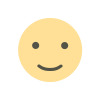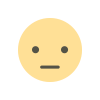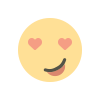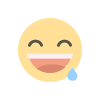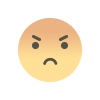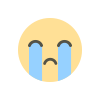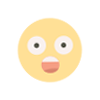The Kanban approach to efficient PPC campaign management
Here’s how Kanban boards can transform your workflow, enhance organization and help you effortlessly track progress.
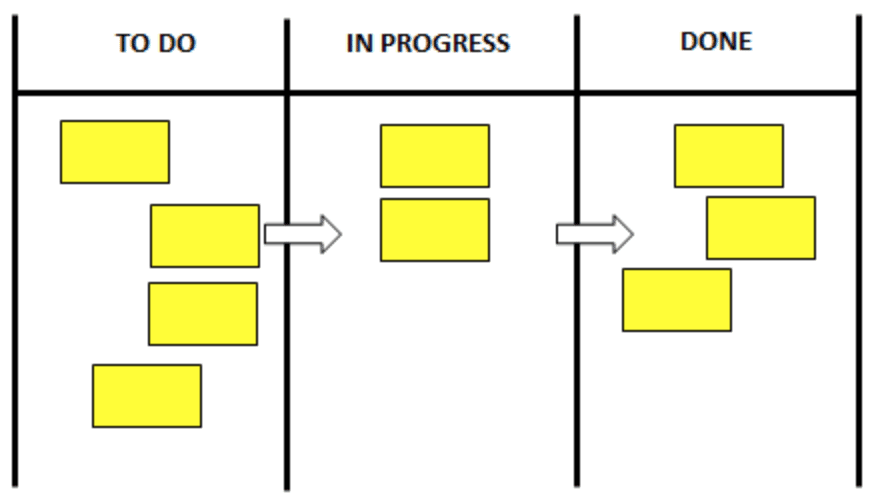

Have you ever found yourself in one of the following situations?
- A stakeholder asks you the exact date that you adjusted the Target ROAS for a specific campaign, and you have to comb through the Change History to track it down.
- You have difficulty recalling your projects and explaining your value during performance review time.
- You forget to check in proactively to see how a new set of ad copy is performing after a few weeks.
- You consistently miss campaign launch deadlines, and you’re not sure why.
These issues may not all have the same solution, but I’d argue that a top-tier tracker that helps you stay organized and makes it simpler to report to stakeholders will essentially eliminate these problems.
You don’t need an expensive certificate in project management to help manage your own work in a way that makes sense and sets you up for success.
If you’re without a project management tool or find your company’s chosen tool isn’t serving you, I’d like to introduce you to the Kanban board for PPC and other paid media digital channels.
This board-based tool is baked into several free project management tools, such as Monday.com, Trello and Asana.
Originally developed in the manufacturing sector, Kanban boards have evolved into excellent tools for personal productivity and project management.
This article will explore how Kanban boards can revolutionize your approach to PPC and other paid channels, enhancing your work tracking and organizational skills.
Understanding Kanban boards
You’ve likely seen a Kanban board in the wild; it consists of columns and cards.
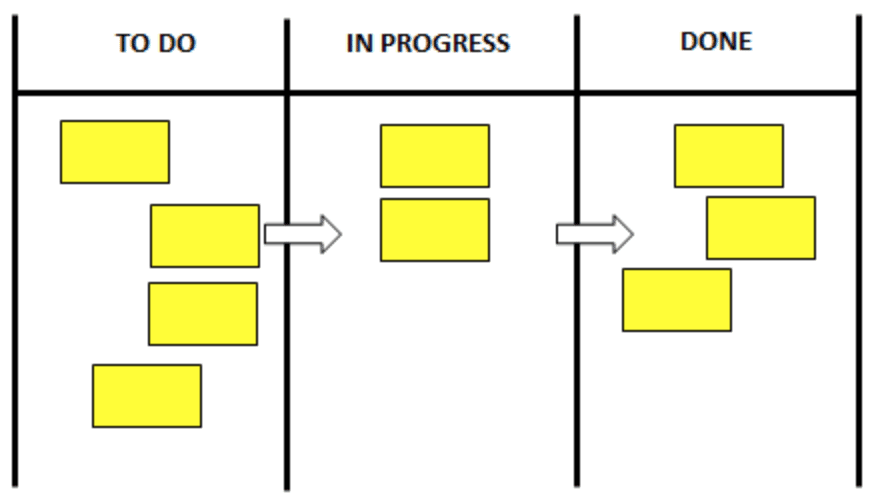
Each column represents a stage in the workflow, such as To Do, In Progress, In Review and Completed. The cards in these columns represent individual tasks that need to be addressed.
This powerful system’s simplicity is its strength. It allows you to visualize your workload and manage tasks more effectively. One of the key benefits of Kanban boards is the visual clarity they provide regarding tasks and their progress.
Seeing all tasks laid out in front of you makes it easier to track progress and identify bottlenecks. Since about 65% of us are visual learners, it’s beneficial to use a tool that leverages this.
The flexibility of Kanban boards means they can be tailored to fit your particular workflow, making them ideal for the diverse tasks involved in PPC/SEM.
Another key advantage of Kanban boards is the boost in focus. They essentially force you to only pay attention to the tasks at hand and avoid overwhelm.
By breaking down larger projects into small, manageable tasks, you can concentrate on one thing at a time, reducing the mental load and ultimately increasing your own efficiency.
The structured approach that Kanban boards require not only helps in completing tasks more effectively but also in planning and prioritizing future work, such as following up on how past optimizations are performing.
Setting up a Kanban board for PPC tasks
When setting up a Kanban board for PPC and other paid channels, the first step is to tailor the columns to your specific workflow.
Kanbans are most effective when they’re relevant and specific to you and how your company gets work done.
To start, break down your work into single tasks, from beginning to end.
For example, the creation of a new campaign might be broken out thusly:
- Keyword research
- Stakeholder sign-off on settings and targeting recommendations
- Ad creation
- Assets received
- Customer list uploaded to platform
- Review by manager
- One week check-in and optimizations
- Four-week audit
- Report results
Once these tasks are identified, you can create relevant columns that reflect the stages of your workflow and assign deadlines and priorities to help you manage your time and ensure you’re working on the most important stuff first.
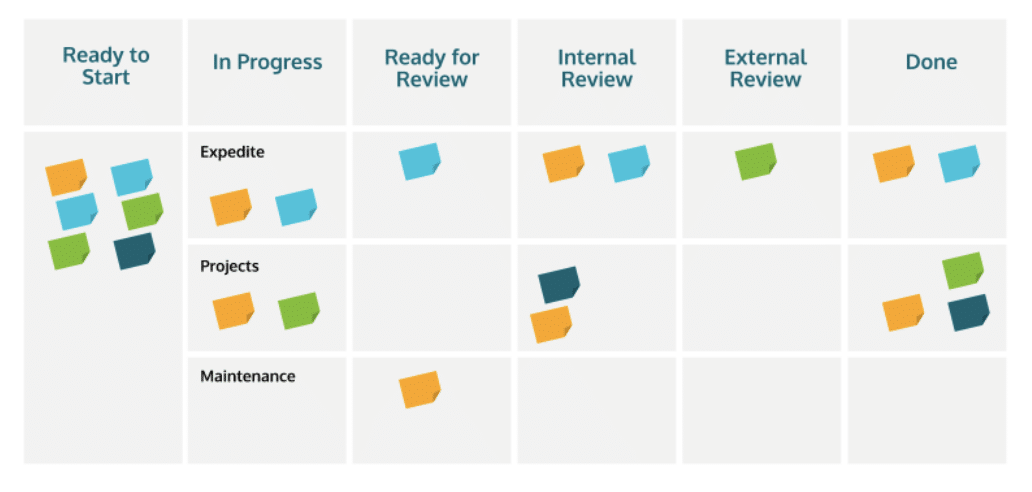
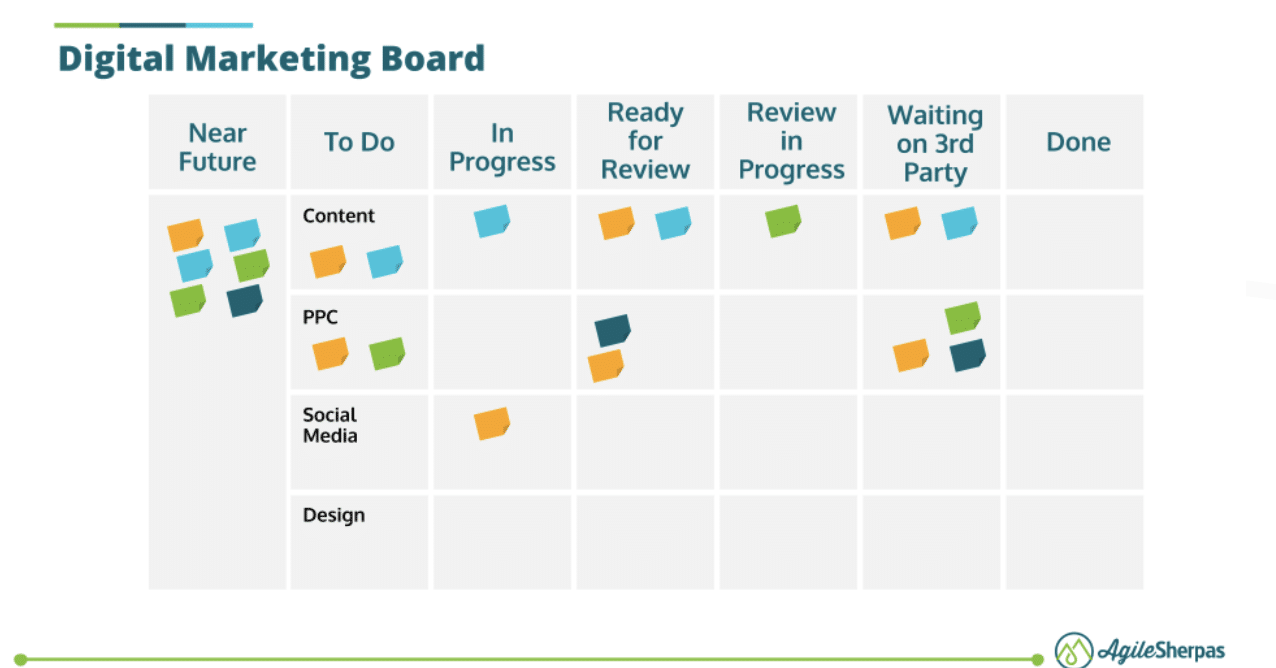
Columns such as “In Progress” can be an extremely effective strategy for avoiding overwork caused by multiple stakeholders who don’t keep track of how much work they’re requesting from you.
Limiting the number of tasks in the “In Progress” column at any time prevents you from becoming overwhelmed and ensures that each task receives the attention it needs.
Columns such as Internal or External Review can help you get an idea of where bottlenecks often occur, while your Done column can help you communicate your value and accomplishments to your own manager during Performance Reviews.
Dig deeper: PPC management checklist: Daily, weekly and monthly reviews
Daily workflow with Kanban boards
Kanban boards are only useful if you use them, which is why it’s essential to integrate them into your daily routine.
Ideally, your Kanban board should reflect your work utterly, meaning you shouldn’t need to check multiple apps or locations to get an idea of what you need to work on on any given day.
Start each day by reviewing the board. Assess what needs to be done and move tasks across columns as progress is made.
In addition to viewing your board regularly, you also need to update and review it regularly to maintain its effectiveness. At the end of each day, take a few minutes to review what you’ve accomplished and update the status of your tasks.
Weekly reviews can help you adjust your plans and strategies based on the progress made and ensure that your workflow is still aligned with your goals.
Implement Kanban boards to boost your PPC productivity
Kanban boards offer numerous benefits for organizing and managing PPC tasks.
By providing visual clarity, flexibility and a structured approach to task management, they can significantly enhance your productivity and the efficiency of your campaigns by helping you stay organized.
Whether you’re just starting with Kanban or looking to refine your current system, these boards can (and should!) be tailored to fit your unique workflow.
Don’t be afraid to begin with a simple setup. Build the habit of starting and ending your day with your board.
You can evolve your board over time as you become more comfortable with the system and make changes to tasks and columns that reflect how you, as an individual, handle your work.
Regularly review and update your board to ensure it remains aligned with your goals and priorities.
May I suggest adding an “Audit Kanban board Set-Up” task in your to-do column with a due date of two weeks from now?
I guarantee the ongoing optimization of your personal workflow will lead to better results in your campaigns.
Dig deeper: How to improve PPC campaign performance: A checklist