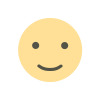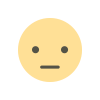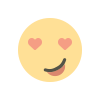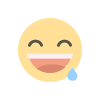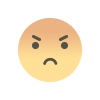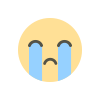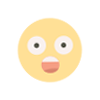Email Marketing App Integration: Simplify and Supercharge Your Strategy
Email marketing should be an essential part of any advertising and marketing campaign that your small business conducts. Here's how to keep your campaign organized and integrated with the rest of your small business operation.


If you haven’t placed email at the heart of your marketing strategy, you’re overlooking a key tactic. Simply embracing email marketing isn’t enough. In fact, failing to integrate your email marketing app with other business applications means missing out on a significant chance to boost your business’s revenue.
Fortunately, leveraging email marketing app integration enriches your strategy. It turns your marketing tool into a powerhouse of insights and efficiency. Read on to learn about 5 top email marketing integrations and how they can make your marketing app even smarter.
5 Strategies for Integrating Email Marketing Apps
Connecting your apps makes your marketing stronger. Let’s show you how to mix them together for better results.
CRM
One of the most powerful types of email marketing integration is with CRM software, where you can harness the data you collect on clients and prospects and use this to deliver targeted campaigns to them.
Most integrations allow you to sync contact data between the two applications, ensuring that each contact or lead you update in your CRM is also changed in the email marketing software.
Most of the top CRMs for small businesses, such as Insightly, Zoho CRM, and Pipedrive, support integration with email marketing programs.

Customer Service
By plugging your email marketing application into your customer service software, your support agents can see details of exactly which email campaigns have been served to the customer and what actions were taken.
This helps customers get a more personalized experience when they are speaking with an agent.
For example, MailChimp allows you to integrate with Zendesk so that your team can see previous emails alongside a ticket in Zendesk.
Likewise, it’s possible to integrate email marketing tools with your live chat software.
LiveChat, for example, integrates with MailChimp, Campaign Monitor, and others to allow customers to sign up for newsletters whenever they sign into live chat.

Analytics
Your email marketing solution can be rigged up to integrate with popular Web analytics tools so that you can better track your campaigns.
MailChimp, for instance, includes support for Google Analytics, automatically adding tracking codes to your email campaign URLs so that you can see precisely the impact your campaigns are having in terms of things like traffic and conversions.
Klipfolio is another business intelligence app that integrates with a range of email marketing tools, allowing you to use them as a data source.
This means that you can combine email marketing metrics with data from other areas of your business and create unique queries to discover patterns through your dashboards.

eCommerce
No matter how you dress it up, mailouts are ultimately about bringing in revenue in the long term. If you’re using an email marketing application and have an online store, you’d better make sure that they’re linked up.
Apps like ActiveCampaign, MailChimp, and Campaign Monitor include integrations with a bunch of eCommerce platforms such as Shopify, Magento, and WooCommerce, either directly through the app or by using their APIs.
By connecting these applications, you can do things like add customers as email contacts after they make a purchase, get marketing recommendations based on activity in your store, or pull items from your store directly into your email newsletters.
Social Media
Social media and email marketing are both valuable ways to connect with your customer, but they shouldn’t be regarded as completely separate entities. After all, it’s likely that you’re talking to the same people through both mediums.
Generally, you’ll find that your email marketing software can be very easily connected to Twitter, Facebook, and even Instagram, so you can sync your campaigns.
MailChimp’s HootSuite integration is a good example of how to sync up your marketing channels. By using the ‘MailChimp campaigns’ stream, you can see reports and share links across social media, then assess how your followers have interacted with your campaign.
The ‘Lists’ stream lets you see the health of your campaigns by tracking open rates and unsubscribes, and when you put the streams together, you’ll be able to conjure up creative social campaigns based around what’s working in your email efforts.
It’s worth exploring all of the supported integrations when choosing an email marketing tool, to make sure the other apps you’re using in your business are complimentary. That way, you can be sure that things are synced and that data you’re collecting on a daily basis goes towards delighting your customers and increasing your lead conversion.
| Integration | Description | Supported Email Marketing Tools |
|---|---|---|
| CRM | Integrate customer relationship management (CRM) software to harness client and prospect data for targeted campaigns. Sync contact data between CRM and email marketing tools. | Insightly, Zoho CRM, Pipedrive, and more |
| Customer Service | Connect email marketing with customer service software to provide personalized experiences and view campaign interactions. | MailChimp (Zendesk integration), LiveChat, and others |
| Analytics | Integrate email marketing with web analytics tools for better campaign tracking. | MailChimp (Google Analytics), Klipfolio, and more |
| eCommerce | Link email marketing applications with eCommerce platforms to enhance revenue generation. | ActiveCampaign, MailChimp, Campaign Monitor, and more |
| Social Media | Easily connect email marketing with social media channels to synchronize campaigns and assess their impact. | MailChimp (HootSuite integration), Twitter, Facebook, Instagram, and more |
Powerful Results From Properly Executed Email Marketing
You only need to open your inbox to see that email marketing works. All those newsletters and special offers are stuffing your account because marketers understand the power of the medium. You’ll find countless statistics that back this up.
- Consumers marketed to through email spend 138 percent more than people who aren’t sent email offers.
- The average return is $44.25 for every $1 spent on email marketing.
- And email is nearly 40 times better at garnering new customers than Facebook and Twitter.
But if you’re going to do email marketing, you need to do it right. An important part of email marketing is about understanding exactly who your customers and prospects are in order to get the right message across at the right time.
One of the smartest ways to do this is by harvesting the stockpile of customer data that’s strewn across all your business applications, and plugging it all into your email marketing tool. This will give you the extra intelligence needed to make sure that you’re hitting the right customers with the right message.
Most of the top email marketing apps listed in GetApp’s independent ranking system, GetRank, support integrations with popular business software across a range of categories, from customer service and CRM, to HR and social media marketing.
Tips for Seamless Email Marketing Integrations
To ensure successful integrations between your email marketing tool and other business applications, consider these valuable tips:
- Evaluate Compatibility: Before selecting an email marketing tool, assess its compatibility with your existing business applications. Ensure that the integrations you need are supported.
- Data Security: Prioritize data security when integrating applications. Protect customer information and adhere to privacy regulations like GDPR.
- Training and Support: Provide training to your team on using integrated tools effectively. Ensure that your email marketing provider offers reliable customer support for troubleshooting.
- Monitor Performance: Regularly monitor the performance of your integrated systems. Track metrics, analyze results, and make adjustments to optimize your marketing strategies.
- Test Automation: Explore automation features within your email marketing tool and integrated apps. Automate repetitive tasks to save time and improve efficiency.
- Stay Updated: Keep your applications and integrations up to date with the latest versions. This helps prevent compatibility issues and ensures access to new features.
- Customization: Seek customizable integrations that can be tailored to your specific business needs. This flexibility allows for a more personalized and efficient workflow.
- Backup Data: Implement data backup procedures in case of integration failures or data loss. Regularly back up critical customer data to prevent disruptions.
- User Feedback: Encourage feedback from your team members who use integrated systems daily. Their insights can help identify areas for improvement.

The Power of Email Marketing Integrations
Integrating your email marketing app with other business applications opens up new avenues for growth and engagement. Here’s how you can make the most of email marketing app integration:
Boost Engagement Through Personalization
- Deep Dive into Customer Preferences: Gather detailed insights from CRM data to tailor your emails, making each message resonate more personally.
- Segmentation: Use CRM insights to segment your audience, ensuring the right messages reach the right people at the right time.
- Behavior-Based Email Triggers: Set up emails that automatically send based on specific customer actions, enhancing relevance and timeliness.
- Dynamic Content: Integrate data to customize content dynamically, keeping emails fresh and engaging.
- A/B Testing for Personalization: Test different personalization strategies to see what works best, refining your approach over time.
- Customer Lifecycle Email Strategies: Craft emails that cater to each stage of the customer lifecycle, from acquisition to loyalty, ensuring relevant and timely communication.
Streamline Operations with Efficient Campaign Management
- Automated List Management: Keep your contact lists up-to-date across platforms without manual intervention.
- Targeted Campaigns Based on Data Insights: Leverage integrated analytics to craft campaigns that hit the mark every time.
- Enhanced Performance Tracking: Get a clearer view of campaign performance with integrated analytics, allowing for rapid adjustments.
- Time-Saving Templates and Workflows: Use data from integrated apps to quickly populate email templates and workflows.
- Cross-Platform Campaign Coordination: Coordinate your email marketing efforts with social media and other channels for a unified marketing strategy.
- Unified Reporting for Informed Decisions: Access consolidated reports from integrated systems to gain comprehensive insights into campaign performance, optimizing your marketing spend.
Enhance Customer Support and Satisfaction
- Immediate Access to Customer Histories: Give customer service teams access to a customer’s email interaction history for more informed support.
- Personalized Support Experiences: Use email data to personalize the customer service experience, building stronger relationships.
- Feedback Loop Integration: Automatically send customer feedback requests after support interactions, helping to improve service continuously.
- Customer Journey Mapping: Use integrated data to map out and understand the customer journey, identifying key touchpoints for engagement.
- Proactive Support Initiatives: Anticipate customer needs and issues by analyzing email interactions and engagement patterns.
- Real-Time Engagement Analysis: Utilize real-time data from email campaigns to identify and act upon immediate support opportunities, enhancing the customer experience.
By incorporating these strategies through email marketing app integration, you’re not just sending emails; you’re creating a comprehensive, data-driven marketing ecosystem that can significantly enhance customer engagement, streamline operations, and improve overall satisfaction.
| Benefits | Description |
|---|---|
| Enhanced Personalization | Utilize CRM integrations to gather customer data and create personalized email campaigns for higher engagement and conversions. |
| Efficient Campaign Management | Streamline campaign tasks, such as list management and tracking, through integrations, saving time and boosting marketing effectiveness. |
| Improved Customer Support | Integrate with customer service apps for seamless access to customer email interactions, resulting in better-informed support responses. |
| Data-Driven Insights | Analytics integrations provide detailed campaign performance metrics, allowing you to refine strategies for improved results. |
| Increased Revenue | eCommerce integrations link your online store with email marketing, enabling targeted product recommendations and boosting sales. |
| Multi-Channel Engagement | Social media integrations synchronize email and social campaigns, expanding your reach and reinforcing brand messaging. |
| Streamlined Workflow | Integrations connect various applications, reducing manual data entry, minimizing errors, and ensuring workflow consistency. |
| Customer Retention | Utilize integrations for follow-up emails, loyalty rewards, and feedback surveys to nurture long-term customer relationships. |
| Scalability | Integrations support business growth, allowing you to expand your email marketing efforts and adapt to changing needs seamlessly. |
| Competitive Advantage | Effectively leveraging integrations provides a competitive edge, enabling relevant content delivery, faster responses, and staying ahead. |
Email Marketing App Integration and Your Business: The Takeaways
Email photo via Shutterstock
This article, "Email Marketing App Integration: Simplify and Supercharge Your Strategy" was first published on Small Business Trends