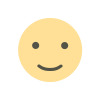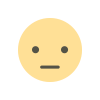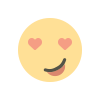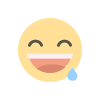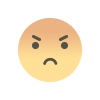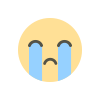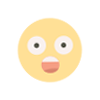Apple’s standalone Passwords app syncs across iOS, iPad, Mac, and Windows
Apple’s new Passwords app. | Image: Apple At WWDC 2024, Apple revealed a new Passwords app that expands on its existing iCloud Keychain features and syncs your passwords across more devices. Now, with Passwords, Apple is releasing a standalone app to manage passwords and passkeys on more devices, including Apple’s Vision Pro headset, as well as Macs, iPhones, and iPads. It also syncs with PCs via the iCloud for Windows app. Platforms that have so far gone unmentioned? Just as the earlier rumor indicated, Google Chrome and Android. You can also view your Wi-Fi passwords in one place and share passwords in groups with people you want to have them. One big advantage could be that it will integrate even more deeply with your Apple logins and family sharing setups than other options like 1Password or Bitwarden. And with the backing of Apple, it may seem like a safer option for people spooked by security breaches suffered by others like LastPass. For years, Apple users would have to get their saved passwords from the Safari preferences window and later from Mac System Preferences or iOS Settings. Now, with the Passwords app, everything is in one place, including verification codes and security alerts.
/cdn.vox-cdn.com/uploads/chorus_asset/file/25485523/lcimg_11ca1204_67f3_40b3_81b4_e9423b01662a.jpeg)

At WWDC 2024, Apple revealed a new Passwords app that expands on its existing iCloud Keychain features and syncs your passwords across more devices. Now, with Passwords, Apple is releasing a standalone app to manage passwords and passkeys on more devices, including Apple’s Vision Pro headset, as well as Macs, iPhones, and iPads. It also syncs with PCs via the iCloud for Windows app.
Platforms that have so far gone unmentioned? Just as the earlier rumor indicated, Google Chrome and Android.
You can also view your Wi-Fi passwords in one place and share passwords in groups with people you want to have them.
One big advantage could be that it will integrate even more deeply with your Apple logins and family sharing setups than other options like 1Password or Bitwarden. And with the backing of Apple, it may seem like a safer option for people spooked by security breaches suffered by others like LastPass.
For years, Apple users would have to get their saved passwords from the Safari preferences window and later from Mac System Preferences or iOS Settings. Now, with the Passwords app, everything is in one place, including verification codes and security alerts.