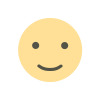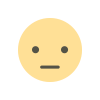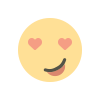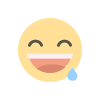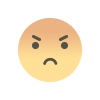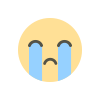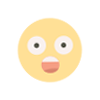7 tips for conducting Google Ads audits
Keep your Google Ads account in top shape by auditing key areas like conversion tracking, impression share, match type performance and more.

PPC accounts are constantly in flux. Between short-term promotions, trying new features, testing, removing poorly converting items, and ongoing management, enough items are changed in the account that you need to occasionally take a step back to get a high-level picture of the account.
Auditing your account regularly ensures that it is working properly and gives you a good idea of where to focus your efforts.
Most of the time, accounts are audited for one of three reasons:
- Account performance has declined.
- You want to see how to “get more” from your account (more conversions or lower CPA/higher ROAS).
- You do a regular audit as a check-in.
While we can talk endlessly about evaluating an account, most accounts have seven essential parts that must be included in any audit.
1. Proper conversion tracking
The first question I ask a client about their audit is simple: “Do you trust your conversion data?”
If you don’t trust your conversion data, all the other account data may be wrong.
Next, you should look for any untracked conversions on the website. For instance, phone calls and chats are commonly not tracked. This shows you where you have data gaps, and your data might be better than it appears.
Lastly, check the settings. While all the settings are important, there are a few settings that are essential to check.

The first is Count. If someone converts more than once, should you count them as a single conversion or all of their conversions?
In lead generation, we rarely want to count someone more than once since there is no additional value in the same person contacting us multiple times. If the count is set at “every,” then our lead gen conversions are often inflated.
Conversely, if you sell products online, you usually want to count every time someone checks out at your store, and thus, you want to use “every” as your count.
Next, we want to look at the column Included in account-level goals. The goals marked “yes” are what is used for automated bidding. You may have some goals that you want to evaluate in the account but not use towards bidding.
Lastly, you want to see how the values are being tracked and if that makes sense with the bid method.
For instance, this account has very strong store visits, and they want to assign a high value to a store visit so that they can use ROAS bidding and take in-store purchases into account.
If store visit values were set to the default of one, then automated bidding would mostly ignore this goal since the value was so low.
Conversion goals can be overridden at the campaign level, so you should also check if any campaigns are using a goal setup different from the account defaults.
Once you are happy with the conversion tracking, then it’s time to see where you can ‘get more’ out of your account.
Dig deeper: How to audit your Google Ads account like a pro
2. Impression share evaluation
Impression share is the percentage of times your ad was shown compared to how often it could have been displayed.
You lose impressions for one of two reasons:
- Budget: Your budget was too low to show in all of the auctions
- Rank: Your ad rank was too low for your ad to show
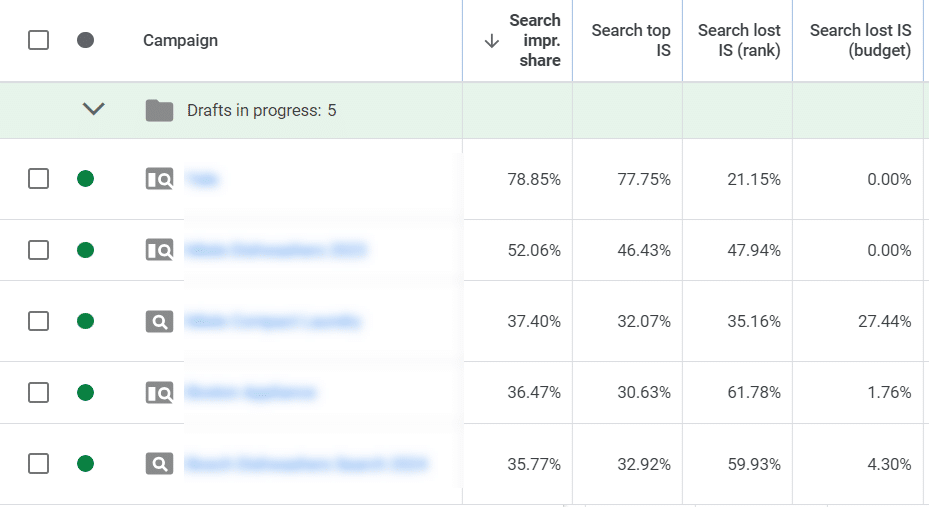
Budget manipulation is often the easiest win in many accounts. If you have campaigns that are losing impressions due to a low budget that are more profitable than other campaigns, some simple budget changes can increase your account’s effectiveness.
Lost impression share due to ad rank is a combination of three factors:
- Your bid
- Your Quality Score
- Your ad assets (extensions) impact on the auction
It’s easy to ensure you have nice ad assets. The second evaluation you should do is examine your Quality Scores and see if they are overall high or low. The easiest way to accomplish this is by using pivot tables for Quality Score analysis.
If your Quality Scores are low, and assuming you are not trying to pre-quality traffic like in B2B, then working on Quality Scores can increase your overall conversions.
If your Quality Scores and assets are in good shape, then you know the only way to get more from your current keywords is to raise your bids or do ad and landing page testing to increase conversion rates. If you cannot raise your bids, then you need to add more targeting methods to get more conversions.
3. Campaign settings consistency
If there are many campaigns, it’s not uncommon to see a few that have incorrect settings or need to be examined in more detail.

What should draw your eye is any campaign that differs from the other campaigns in one of these settings:
- Language
- Location
- Networks
- Time of day
- Bid strategy type
It is common for different campaigns to have different settings. But, if you see a campaign that’s all countries and territories where none of the other campaigns have this setting, it’s worth examining in more depth.
If only one campaign has a device bid adjustment, meaning it may not be on a device type, then seeing if there’s a keyword coverage gap on a device is useful.
The possibilities are endless, and you will have false positives. However, advertisers do not examine this screen enough with an eye to inconsistencies, such as one campaign runs 8 a.m. – 4 p.m. while all the others are 7 a.m. – 9 p.m.
There may be a reason for the change, but you want to flag and follow up with any settings that seem out of place.
4. Match type usage
Your bid methods can dictate how successful you are using each match type. It’s common to see broad match work well in a Target CPA campaign but poorly in a max conversion campaign.
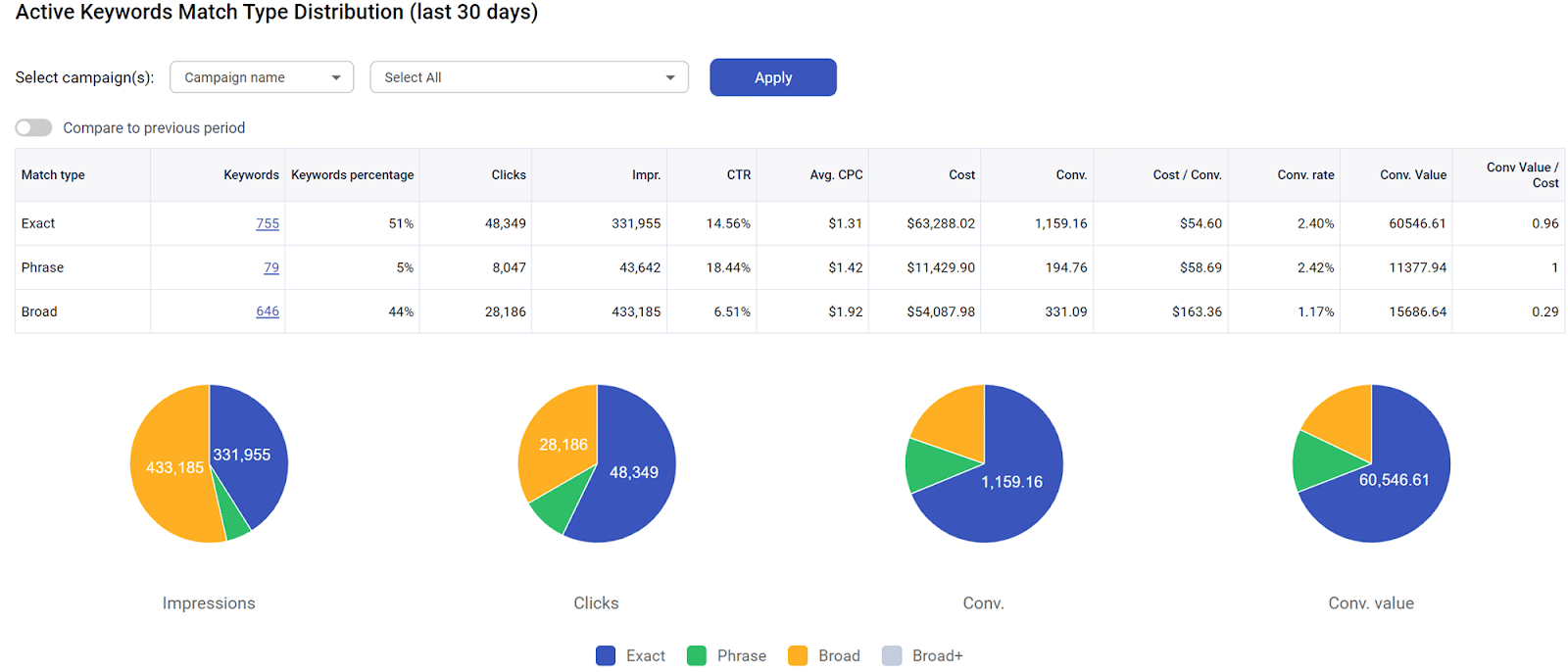
Examining the effectiveness of each match type can help determine if a match type needs to be removed or if a bid strategy should be changed to ensure all of your match types are working well for you.
Dig deeper: Why the exact match keyword type in PPC is still relevant today
5. Ad group organization
Ad group segmentation by match types or single keywords ad groups are a thing of the past. However, you still need a good ad to keyword relevancy at the ad group level.
The overall concept of every ad combination should describe every keyword in the ad group that has not changed. Remember, it’s an ad group as it’s about the ad.
The keyword’s job is to decide if an ad should be shown or not. The ad is your chance to persuade a user that you understand what they want, pre-qualify the user, and convince them to visit your site.
When keyword and ad assets do not properly relate to each other, your overall CTRs, Quality Scores, and conversion rates suffer.
Examining ad groups with worse-than-average performance, a large number of keywords, or just clicking through some of the most valuable ad groups and examining their organization can help you determine if the account needs better organization.
Google recently added a useful set of columns to help you see how many active keywords and ads an ad group has.
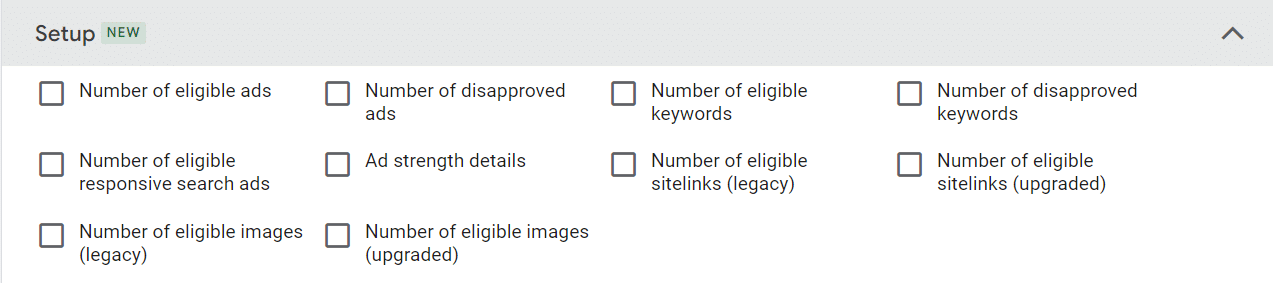
You will also want to check if any ad groups do not have any active keywords or ads. This is often an indication that the last ad was accidentally paused or all of the keywords or ads were disapproved and you need to make some adjustments to the ad group.
6. RSA pinning
Pinning assets is a controversial subject, but examining them can help you understand the PPC manager. Pinning is often done for a few reasons:
- Control: You want to know what is working or set a specific message.
- Math: You have too few impressions for Google to determine the best responsive search ad (RSA) to show.
- Testing: You’re testing pinning lines to understand which one converts best for you.
Pinning is exceptionally useful if done correctly as pinning and the machine can both work together if you are pinning multiple lines to each headline.
The biggest issue with not pinning is math. If you have 15 headlines, 4 descriptions and 10,000 impressions a month, every combination could be displayed a single time in roughly five months.
The data density is so low that Google defaults to showing ads that are relevant to the keywords and often dropping your calls to action, benefits, and other messages that help showcase why you are different from the competition.
Many accounts can improve their metrics with ad testing and pinning, and it’s your job as the auditor to point out where someone should be conducting more tests.
Dig deeper: 7 ways to elevate your responsive search ads
7. Change history
Is the account actively being managed? I like to filter out scripts and automated running changes and see how often someone is actually making changes to the account.
Is the account bidding their branded keywords manually? If so, when was the last time they made a bid change?
Is the account using broad match? If so, when was the last time negative keywords or search terms were added to the account?
Examining the type of changes can reveal what is most important to the manager and how often changes are being made to the account.
Bonus: Performance Max Search terms overlap
Google recently allowed advertisers to view their Performance Max search terms.
With larger accounts, this data is incredibly difficult and slow to download. It seems Google is trying to give lip service to additional transparency while making it very difficult to work with this data.
If you persevere and manage to download your data (it’s taken longer than 24 hours to manually download it in huge accounts), you should compare the search terms displayed from PMax to your search campaigns.
You will often find overlap between the search campaign’s search terms and Performance Max campaign’s search terms. In addition, you will often find Performance Max search terms you’d prefer to show from search campaigns, as you have ad groups built for those terms.
Examining the Performance Max search terms can help you add new keywords to your search campaigns, add new negative keywords to the account, or find areas where you need to improve your PMax to search term relevancy.
Dig deeper: How to analyze Performance Max search terms insights for PPC success
Uuncover optimization opportunities in your Google Ads accounts
Audits are an essential part of PPC management. No account is perfect. Accounts grow and change over time, and something will get missed. These mistakes can last for years if you do not regularly audit your account.
The trick is to audit the account to find and fix these issues. In many cases, it’s not just about fixing a problem but also about seeing the big picture of how to improve the account’s overall performance and knowing what needs to be accomplished.
While there are many more items that can be included in an audit, these eight steps should give you a starting place to ensure you trust the data you are using to evaluate and improve your PPC account.
Dig deeper: How a self-audit PPC checklist can protect your work from external audits