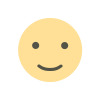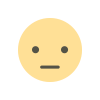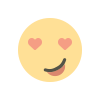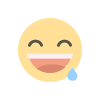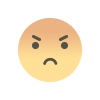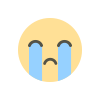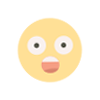What is an SKU and How Your Small Business Can Use One
SKU stands for stock keeping unit, and it's an alphanumeric code used to collect data and track inventory.

Retailers can set plenty of goals, but there aren’t always practical ways to achieve them. They might want a better way to track their stock, measure their sales, improve their store layouts and enhance customers’ shopping experiences, for example. The good news is all of these retail goals can be accomplished by implementing an SKU system.
What is an SKU?
SKU stands for stock keeping unit, and it’s an alphanumeric code used to collect data and track inventory. One SKU code is assigned to every product for sale in a retail store. The product data generated by SKUS helps manage inventory and is then analyzed by point-of-sale systems and cloud accounting software to provide beneficial insights and strategies for improvement.

Why are SKUs important?
Why are stock keeping units important? Not only do they help retailers track products and enhance software accounting capabilities, but they also provide several other useful benefits that ultimately help retail store owners drive sales and increase revenue.
Why is adding SKUs important to retail management? A unique stock keeping unit code assigned to each product provides the following benefits:

Better Inventory Management
SKU management equals improved inventory management. When they differentiate products from each other, managers at a retail business are better able to search for and locate products, which increases customer satisfaction and reduces errors. Plus, they improve their inventory tracking process and catalog optimization while avoiding issues with stock levels. SKUs even let retail managers employ inventory management apps to keep track of everything on a remote basis.
Enhanced Customer Experiences

How can an SKU system improve a retail store’s customer loyalty? The data generated when retailers track inventory levels can be analyzed to better understand customer behavior. That way retail elements like the store layout and product placement can be modified to appeal to more shoppers. Of course, improving stock management and providing better product locations will only further drive customer satisfaction. Likewise, SKU numbers are great for online retailers because they allow online shoppers to locate products and initiate repeat purchases with ease.
Reduced Costs

Implementing an SKU system can help a retail business save money. By using SKU numbers to improve inventory management, a retail manager can optimize the store’s use of supplies like raw materials or packing products, reducing the store’s overall costs.
Plus, by analyzing sales data and inventory levels, they can better prepare for future orders or production, set reorder points and identify the lowest sellers, thereby making smarter inventory purchasing decisions and reducing wasted products.
Increased Sales
The ultimate goal of most retailers is to increase future sales and boost revenue. Fortunately, assigning a unique SKU code to each product in a store’s inventory is a proven path to growth.
Enhancing a business’s sales system with improved inventory management and customer satisfaction is the perfect recipe for a boost in sales revenue. After all, less waste and happy customers can only combine to result in more moved products.

How to Create SKU Numbers
Are SKU numbers difficult to create? Creating SKUs is fairly simple by following a few straightforward steps.
Step 1: Create a Format
There are no fundamental limits on what formatting you use in your SKU architecture or how many characters should be included in your SKU codes. When deciding on a format, make sure you consider how you’re using SKU numbers. For example, if your cashiers need to memorize SKUs, it’s a good idea to keep them short and easy to read. However, if you’re working in warehouses with many different products, longer SKU numbers might be a better choice.
Once you decide on the length, select a format that allows you to embed some level of meaning into each section of your SKU code. You could split your code into three sections—a beginning, middle and end— and assign each section a different meaning.
Step 2: Develop a Coding System
After you’ve determined your SKU format, it’s time to create a coding system, including a list of codes for product characteristics like manufacturers, brands, colors, and sizes. Your point-of-sale software might provide a function for this step, but a manager can also design a coding system using a spreadsheet software product like Microsoft Excel or Google Sheets.
Just make a list of manufacturers and brands in one column of your spreadsheet, for example, and assign each a code in another column. When you put the different sections of code together, you’ll be able to identify each individual product for sale. By developing their own system, employees will eventually be able to identify each product sold by its own unique SKU.
Step 3: Generate SKU Numbers
Don’t worry if you’re overwhelmed by all those numbers. You don’t have to create SKUs manually. Instead, employ an SKU generator to assign the sequences for you.
Many of the top e-commerce platforms and point-of-sale systems software offer SKU generators. Business owners also can choose from a variety of SKU generator apps that are simple to download and immediately use. A few of the most popular SKU generators include Zoho, MageCloud and Primaseller.
SKU Example
How can you recognize an SKU number? What does it look like? Most SKUs are about 8 characters long, and they are made up of both letters and numbers. However, because every business can develop its own SKU format, the exact length and composition of the sequences can vary.
Still unable to envision an SKU number? Perhaps the following SKU number examples can help:
- TSH-000-S – This SKU number was assigned to a small black T-shirt. In the code, TSH stands for the type of product, T-shirt. The 000 is the code assigned to the color black, and the S means the item is a size small.
- DR-211-FL-12 – This hypothetical SKU number was created for a yellow, floral dress, size 12. To start the sequence, the DR code means the product is a dress. Then, 211 means it’s the color yellow, FL means the pattern is a floral design, and finally, 12, of course, is the item’s size.
- TV-RCA-52-SM1 – In another imagery SKU sequence, the number is assigned to a specific television. The SKU starts with the item description and the obvious one of the TV. The next code, RCA, identifies the manufacturer, followed by a code for the screen’s size – 52 inches – and another code, SM1, which identifies a smart television feature.
SKU Tips
While you can easily create an SKU number by following the above steps, you can enhance the process by taking into account a few key tips:
Reuse SKUs – Even though different SKUs are meant to be unique identifiers. You can use old SKU numbers for new products, provided you wait a few years before reassigning them.
Start SKUs with letters – When assigning SKU numbers, it’s a good idea to begin them with letters. This will help your accounting team spot them on a spreadsheet full of numbers. Likewise, don’t create SKU numbers with zero since some apps and software will misinterpret the zero as “nothing,” resulting in errors.
Order broad to specific – The beginning of your SKU number should be the broadest, highest-level category. Subsequent sections of numbers should gradually work to become more specific, ending with the narrowest category you can qualify.
Avoid letters that resemble numbers – Since you automatically can scan some SKUs, and accountants manually enter others, you can reduce errors by avoiding letters that look like numbers. For example, the letter “I” looks like the number “1,” and the letter “O” looks like the number “0.”
Keep SKUs short and simple – If you’re going to manually enter your SKUs, try to minimize the number of characters. The shorter the string of characters in an SKU, the easier it will be for people to remember, and the less time it will take to enter. Remember, even though you want to infuse your SKU numbers with meaning, overloading them can result in SKUs that include far too many digits.
Maintain Consistency Across Channels – Your SKU numbers should remain identical, whether they’re being used in online stores, physical retail locations, or third-party sales platforms. This consistent approach ensures easier inventory tracking and reduces confusion across different selling points.
Designate Special SKUs for Promos – For items that are part of limited-time offers or exclusive deals, assign a unique SKU prefix or set. This helps in quickly recognizing promotional items and makes it simpler to track the success of certain sales campaigns.
Regularly Review and Update – As your product range evolves, periodically review your SKU system. Retire SKUs for products no longer in stock or circulation, and update SKUs to reflect new product categories or changes in your catalog.
Avoid Using Special Characters – Stick to alphanumeric characters when creating SKUs. Symbols or special characters like #, $, % might not be recognized or could cause errors in certain inventory or point-of-sale systems.
Implement a Hierarchical System – If you have a vast product range, consider developing a hierarchical SKU system. Start with a general category identifier, followed by sub-categories, and finally, the specific product. This method not only makes it easy to identify the product type at a glance but also simplifies inventory sorting and analysis.

Stock Keeping Unit vs. Universal Product Code
Now that you understand the importance of SKU numbers, you might be wondering how they differ from UPCs (universal product codes). While both an SKU and a UPC code are used to identify products, the two types of sequences vary in many ways.
To fully grasp how these systems complement each other in retail, let’s explore the key distinctions and functions of SKU numbers and UPCs:
Distinct Purposes
- SKU codes are primarily used internally within a business. They are tailored to the retailer’s specific inventory and sales management needs, offering detailed insights into product categories, stock levels, and sales trends.
- UPC codes are universally assigned for external product identification. They provide a standardized method for identifying products across different retailers and platforms, crucial for universal tracking and recognition.
Differences in Design and Information
- SKU codes can vary in length, typically ranging from 8-12 characters, and are alphanumeric. This flexibility allows retailers to encode a wide range of product-specific information, such as category, brand, size, and color, facilitating detailed inventory management and sales analysis.
- UPC codes are always 12 digits long and numeric. They provide less detailed information, generally identifying only the product’s name and manufacturer. This simplicity is key for universal recognition across various retail environments.
Assignation and Application
- SKU codes are assigned by individual merchants to products in their inventory. This allows for a customized approach to categorizing and managing a diverse range of products within a single store or retail chain.
- UPC codes are issued by the Global Standards Organization and apply universally to all items of the same product worldwide. They are essential for products sold in multiple retail outlets and for cross-retailer compatibility, especially in supply chain management and point-of-sale systems.
Combining SKU and UPC for Optimal Management
Employing both SKU and UPC codes offers the most comprehensive approach to product identification and management. While SKUs provide detailed internal control and customization for the retailer, UPCs ensure global recognition and compatibility.
This dual approach enables retailers to leverage the detailed analytics and insights from SKUs and the universal tracking and external recognition capabilities of UPCs.
By understanding and utilizing both SKU and UPC codes, retailers can achieve more efficient inventory management, streamlined operations, and enhanced customer satisfaction, all contributing to increased business profitability.
SKU Number vs. Serial Number
If SKU numbers are different from UPC codes, then what about serial numbers? While both SKUs and UPC codes identify types of products, serial numbers uniquely identify individual items. For instance, in a store selling 20 laptops of the same model, each laptop would have the same SKU and UPC code, but each would have a distinct serial number.
Additionally, serial numbers are key for tracking a specific unit through its inventory journey and for documenting warranty information. This individual tracking is particularly important for high-value items, electronics, and products where safety or authenticity is a concern. For example, in the event of a product recall, serial numbers allow for quick identification of the affected items.
Lastly, serial numbers are integral for anti-theft measures. They help in tracing the history of each item, from manufacturing to sale, and are crucial in verifying ownership or in the case of returns.
| Attribute | UPC (Universal Product Code) | SKU (Stock Keeping Unit) |
|---|---|---|
| Purpose | Universal identification of a product | Retailer-specific identification of a product |
| Components | Only numbers | Alphabetic characters and numbers |
| Length | 12 digits | Varies (can be shorter or longer than UPC) |
| Uniqueness | Consistent across all stores for a specific product | Can vary from store to store for the same product |
| Location | Found on most commercially sold products | Often located near the UPC, on price tags, purchase orders, and shipping labels |
Final Words
Using SKU management to keep your business finances under control is one of the best decisions you can make for your brand, especially if you have a wide variety of products to track across locations. It takes time to set up a system capable of scanning, tracking and analyzing them. However, it’s worth the effort.
What does SKU stand for?
The term SKU is an acronym for “stock keeping unit.” It’s a unique identifier that defines each product at inventory levels. In a retail store, for example, an SKU number might identify the type of item, its style, size and color.
How do I find my SKU number?
- Check the product’s price tag or packaging.
- Look often above the item’s UPC barcode.
- Differentiate between the UPC and SKU:
- UPC: 12 digits, numbers only.
- SKU: Varied length, includes alphabetic characters and numbers.
- Examine purchase orders associated with the product.
- Refer to print labels or shipping documents.
Is SKU a serial number?
Although they might resemble one another, SKUs are not the same as serial numbers. A serial number is a unique code used to track a specific item’s ownership and warranty information, while an SKU number is used to track a product in inventory.

Is a Barcode an SKU?
A UPC barcode is not the same as an SKU number, in use or format. Barcodes are always 12 digits and contain only numbers. They are used to identify a product and its manufacturer. SKU numbers, on the other hand, usually are alphanumeric codes and can vary in length. They identify items in a store’s inventory by its specific product traits, such as color, size or style.
How do I get an SKU for my product?
Want to establish an SKU system and get your inventory organized? You can manually create your system by determining your SKU format and developing a coding system on a spreadsheet. However, you also can use the simpler method and employ any POS systems or SKU generator apps to generate your own SKUs.
Image: Envato Elements
This article, "What is an SKU and How Your Small Business Can Use One" was first published on Small Business Trends