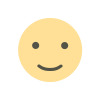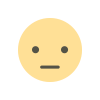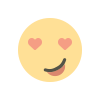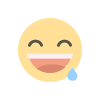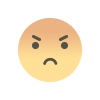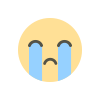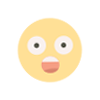Google will address Android’s Find My Device network issues ‘over the coming weeks’
Google is addressing issues with its Find My Device network to help it actually find devices. | Image: Google Google launched its upgraded Find My Device network in April, giving Android users the equivalent of Apple’s Find My network for locating trackers and offline devices. But some recent reviews have raised concerns over its ability to quickly and reliably find devices and trackers. Google says that it’s aware of the issue and plans to address it “in the coming weeks.” In a statement provided to Mishaal Rahman, a senior contributor to sites like Android Authority and Android Police, which they shared on X, Google acknowledged the concerns over its Find My Device network. “We are actively working to roll out enhancements to how the Find My Device network operates that will improve the speed and ability of locating lost items over the coming weeks. Devices are continuing to join the new Find My Device network, and we expect the network to grow, which will also help improve lost device findability.” The performance of crowdsourced tracking networks like Android’s Find My Device is dependent on the number of users actively using the service out in the wild. Initially only available in the US and Canada, the upgraded Find My Device network rollout has been slow and only recently expanded to the United Kingdom last month. As Google states, the network’s performance will improve as it continues to grow, but in its statement to Rahman, it also suggested that users could improve it ahead of the planned enhancements by changing their Find My Device network setting to “With network in all areas.” The Find My Device network setting defaults to “With network in high-traffic areas only,” which will wait until multiple Android devices have detected a lost item before sharing its location as calculated from several different location reports. As the name implies, that approach works best in busy locations like shopping malls or airports where multiple devices detect a lost item, with an extra layer of privacy for the Android devices sharing location info. Changing that setting to “With network in all areas” can potentially help locate lost items faster in “lower-traffic areas” because instead of aggregating its location from several Android devices that have detected it, the location from just a single device is used. The reason “With network in all areas” isn’t the default setting is because it requires users to “opt in to sharing location info through the network,” according to Google, which some may be hesitant to do over privacy concerns.
/cdn.vox-cdn.com/uploads/chorus_asset/file/25506912/google_find_my_device1.jpg)

Google launched its upgraded Find My Device network in April, giving Android users the equivalent of Apple’s Find My network for locating trackers and offline devices. But some recent reviews have raised concerns over its ability to quickly and reliably find devices and trackers. Google says that it’s aware of the issue and plans to address it “in the coming weeks.”
In a statement provided to Mishaal Rahman, a senior contributor to sites like Android Authority and Android Police, which they shared on X, Google acknowledged the concerns over its Find My Device network. “We are actively working to roll out enhancements to how the Find My Device network operates that will improve the speed and ability of locating lost items over the coming weeks. Devices are continuing to join the new Find My Device network, and we expect the network to grow, which will also help improve lost device findability.”
The performance of crowdsourced tracking networks like Android’s Find My Device is dependent on the number of users actively using the service out in the wild. Initially only available in the US and Canada, the upgraded Find My Device network rollout has been slow and only recently expanded to the United Kingdom last month.
As Google states, the network’s performance will improve as it continues to grow, but in its statement to Rahman, it also suggested that users could improve it ahead of the planned enhancements by changing their Find My Device network setting to “With network in all areas.”
The Find My Device network setting defaults to “With network in high-traffic areas only,” which will wait until multiple Android devices have detected a lost item before sharing its location as calculated from several different location reports. As the name implies, that approach works best in busy locations like shopping malls or airports where multiple devices detect a lost item, with an extra layer of privacy for the Android devices sharing location info.
Changing that setting to “With network in all areas” can potentially help locate lost items faster in “lower-traffic areas” because instead of aggregating its location from several Android devices that have detected it, the location from just a single device is used. The reason “With network in all areas” isn’t the default setting is because it requires users to “opt in to sharing location info through the network,” according to Google, which some may be hesitant to do over privacy concerns.