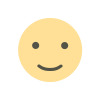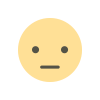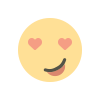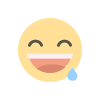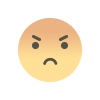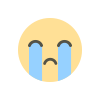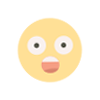4 Softwares That Will Save You Time as a Small Business Owner
Finding the right help to run your small business more efficiently can be as easy as deploying the right software. Start with these four.

Many small business owners don multiple hats — some by choice and some by necessity. Startups may not have the budget to hire staff for different roles, so the owner has no choice but to step up. Some businesses may have the money, but the entrepreneur wants to have more control over all the functions. Either way this may work for a while. However, it is not sustainable in the long run. One person cannot effectively manage everything single handedly without burning out or messing up.
If you do not want the hassle of recruiting more people — and paying the salaries that go with it, consider investing in software instead. You can get several tasks done more efficiently and cost effectively. This way you don’t also have to deal with sick days and office politics. Here are a few areas that can be delegated to technology so that you have time to focus on the creative aspects of your business.
1. Accounting
You may have started your business with a shoebox of receipts, but you know that can’t last forever. As your venture grows, you need proper bookkeeping so that you know how well you are faring. Small business accounting software can help you make accurate projections that you can share with potential investors. It can also save a lot of time generating invoices and account reconciliation at tax time.
Many software programs are easy to use and do not require you to have an accounting background. Some might even let you take photos of receipts, and it will upload them into the right category. If you bought printer paper for the office, it would automatically allocate it to office supplies in your expense account. If you take a client out for coffee, it can go into meals and entertainment that can be a tax write-off. This way you can save money doing the things you would anyway.
2. Graphic Design
You might love crocheting the most gorgeous beanies and sweaters, but you need to get the word out. If graphic design is something not right up your alley, you can let software help you. Take some great photos of your product line or hire someone to get those professional shots. Play around with photo editing options in your design software. Adjusting the lighting, saturation, and shadows can make a huge difference. Finalize your brand colors and fonts so all the messaging is cohesive. Take some time at this stage to make sure you love the branding elements.
Then you can choose from pre-made design templates and just switch out colors and pics. Many design programs have the dimensions for different social media templates ready for you. For instance, Instagram posts are square but Instagram stories are vertical and rectangular. YouTube on the other hand has a horizontal rectangular thumbnail layout. It may sound daunting, but once you have your elements, it can be as easy as drag and drop. Once you have the content, you can save time by scheduling it to post on different platforms.
3. Project Management
One of the things people dread is seeing an overflowing inbox. Sometimes important messages can get lost in the sheer volume of emails. Organizing those yourself is just not a very effective way to get things done. Project management software helps save time by streamlining all the steps in one place. In one glance, project owners can see where the task is at. All the stakeholders can also log in from anywhere and see what has been accomplished and what is still pending.
With centralized data, it is more efficient to work remotely too. It’s less likely to miss an email or forget a task is due when everything is clearly stated under every project. Notes about that task are also confined to that screen so everything is in one place. This leads to a smaller margin of error and fewer employees will pass the blame onto coworkers. It can also help managers mitigate risk by seeing if a project is falling behind. Status updates are transparent and accessible, and a project manager won’t need to take someone’s word that the annual report will be ready tomorrow.
4. Email Marketing Solutions
Unlike social media where you are at the mercy of the algorithm and the application, you own your email list. You have spent time and effort to collect emails from people interested in your business. Now you can use email software to make sure you are engaging with them in the most efficient manner. Such services not only help you design the email and add pictures and calls to action, but they also help you gauge the efficacy.
With a few clicks you can tell how many people opened your email and clicked on different links. You can also compare campaigns and see what kind of subject lines and content people seem to like more. You can batch draft emails and schedule them to send on different days so that you can enjoy making sales while on vacation. You don’t need to manually do it yourself each time.
Running a small business can be exhilarating — and exhausting. You need to plan strategically so you’re working smarter, not harder. Technology has made life so much easier in many ways. It would be a shame not to reap the benefits.
Image: Envato
This article, "4 Softwares That Will Save You Time as a Small Business Owner" was first published on Small Business Trends